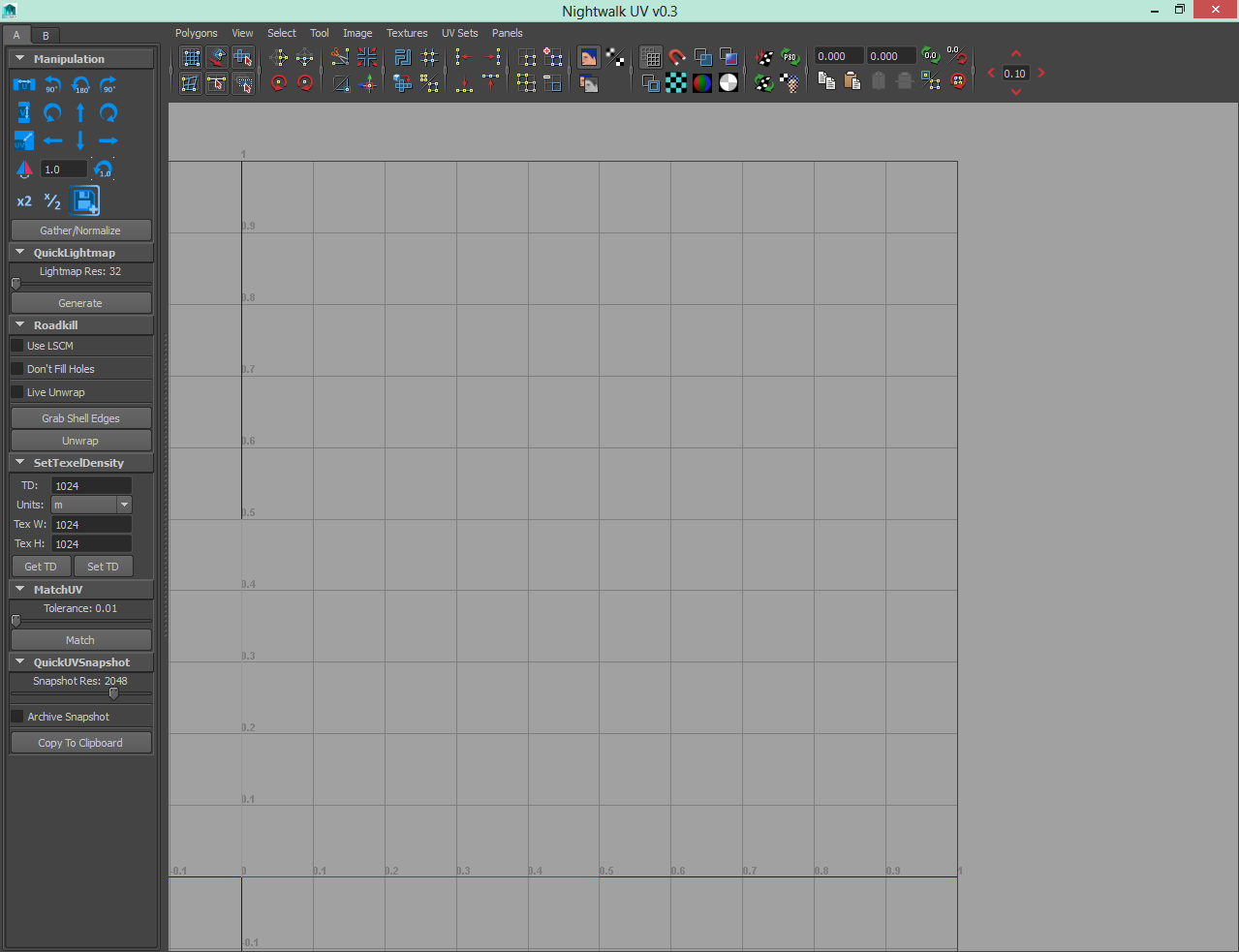RETHINKING MAYA'S UV EDITOR
Maya 2011 - 2016 || Python || Maya Integrated UI
Its no secret that Maya's UV Editor is in serious need of some help. (Sometimes I wonder if Autodesk knows they have a UV Editor inside Maya.) Originally I looked at existing third-party UV editors such as Nightshade UV and UV Deluxe. When we decided to start building our own UV Editor I was going to augment Nightshade UV and append tools onto it.
However we quickly realized that Nightshade's UI was a bit too complex, had several tools that were simply unnecessary for us as a company, and if we started appending our own tools we would run into some serious space issues. The ultimate result was that we needed to, from the ground up, build our own UV editor.
When designing this new editor I sat with several of the team leads to distill our needs to a few key requirements.
Requirements
- The UI must be simple and the artist must be able to hide all changes if needed. [1]
- The UI must be easily and quickly expanded to accommodate new or changing tools.
- The code used to develop this needs to be reusable for other tools.
Widgets and Features
Class Based Widgets: Using a series of generic widget types all of the UI, config, and functionality settings have been set by default and can be updated or augmented very easily.
Dynamic User Interface: The UI is set up to be constructed based on an ordered list in a config file. This can be used to change the UI to fit the users workflow.
Manipulation Widget: Used to translate, rotate, scale, flip, and gather UVs and UV Shells. [2]
MultiSets Widget: Displays a constantly up to date list of UV sets. You are able to shift the current UV set up or down in the list of sets, create new UV sets, duplicate, delete, and/or rename the current UV set. [2]
Quick Lightmap Widget: Creates a basic lightmap using the previously generated UVs. Its designed to get you a good starting point fast.
Roadkill Widget: Integrated control for Roadkill UV.
Set Texel Density Widget: Get/Set Texel Density based on surface area, volume, texture size, and Maya's current units.
Match UV Widget: Polls all selected UVs and if there are any other UVs close enough then move them to the same position.
Quick UV Snapshot Widget: Saves a UV Snapshot to the clipboard so that it can be pasted directly into Photoshop. No need to work through a save dialog or search for the image file on your hard drive.
[1] There is a language barrier at Mindwalk. The artists here learned Maya by memorizing the visual location of tools and functions in the English version. Issues arise if you change the way the tools look too much at once.
[2] This functionality was inspired by, but not taken from, Nightshade UV